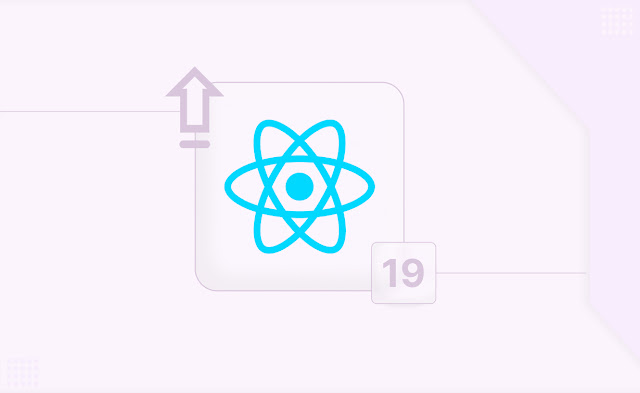How to Dockerize Your React App for Scalable Deployment

Are you struggling with inconsistent development environments or clunky deployment processes for your React applications? You’re not alone. Many developers face these challenges, but luckily, there’s a powerful solution— Docker . In a recent Angular Minds blog post, the team explains exactly how to Dockerize your React app , and it’s a must-read if you're aiming for cleaner workflows, reliable builds, and easier production setups. Why Docker for React? Docker helps you containerize your React app so it runs identically in development, testing, and production. No more "it works on my machine" issues! Here are some key benefits: 🔄 Consistency across environments 🚀 Simplified deployment with Docker Compose 🧩 Scalable builds using production-ready Nginx images 📦 Lightweight containers for CI/CD pipelines The guide covers everything—from creating a Dockerfile , building the image, optimizing the production build, and serving it using Nginx. If you'...